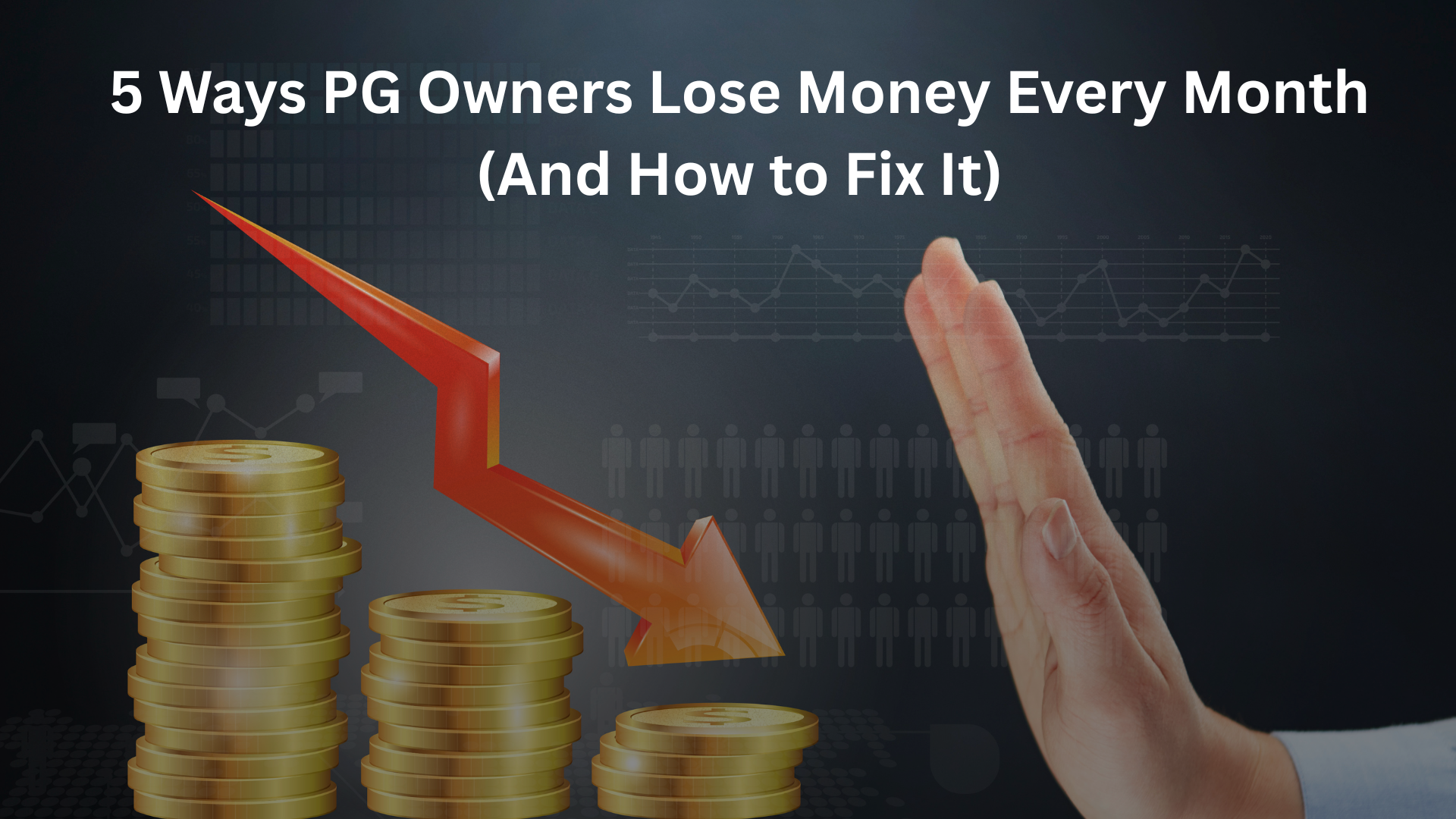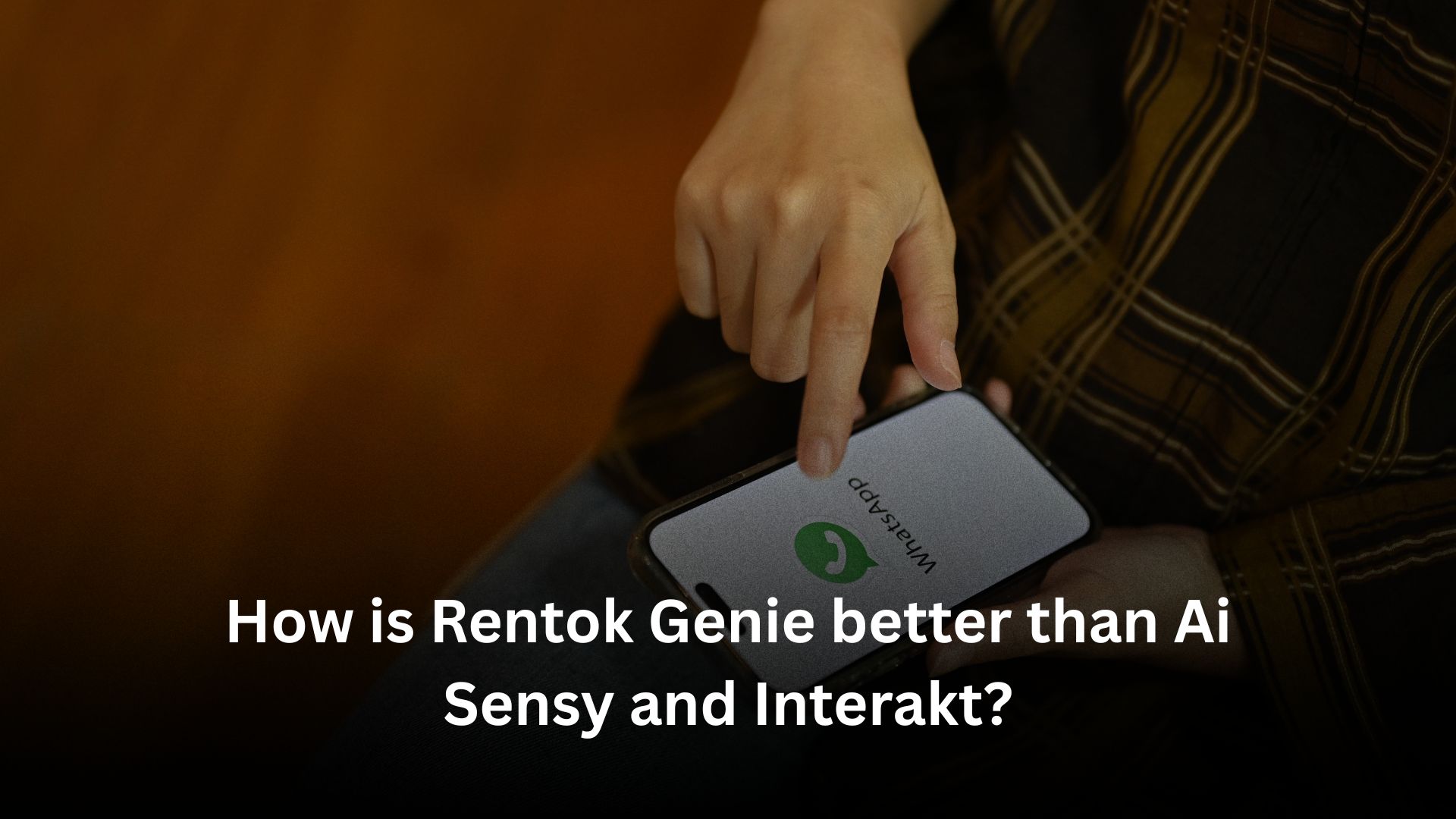Property Management
How to Create an Online Rental Agreement in Delhi NCR


Written by
Aditya Shrivastav
Read Time
3 min read
Posted on
February 2, 2023
Overview

As a landlord in the Delhi NCR region, it is important to have a legally binding rental agreement in place to protect both you and your tenants. This document serves as a clear outline of the rights and responsibilities of both parties, ensuring that there are no misunderstandings or disputes down the line.
One of the ways to create a rental agreement in Delhi NCR is by using an online notarization service. This option provides a convenient and efficient way to create and notarise a rental agreement without the need to visit a physical notary office.
Here are the steps on how to create an online notarized rental agreement in Delhi NCR:
- Gather necessary information
Before you begin creating the rental agreement, you need to gather all the necessary information about the property and the tenants. This includes the property address, the rental amount, the duration of the tenancy, and the names and contact information of the landlord and tenants. You also need to determine the type of tenancy, such as a fixed-term tenancy or a periodic tenancy and include any additional clauses or provisions that you wish to include in the agreement. - Choose an online notarization service
There are several online notarization services available in Delhi NCR, such as E-Sign India, eMudhra, and Secure Signature. These services allow you to create and sign electronic documents securely and conveniently. Before choosing a service, make sure to research and compare the different options to find the one that best suits your needs. Consider factors such as cost, security, convenience, and customer support. - Create the rental agreement
Once you have chosen an online notarization service, you can begin creating the rental agreement. Most services provide a simple and user-friendly platform that allows you to easily create documents. First, enter the necessary information about the property and the tenants. Then, add any additional clauses or provisions that you wish to include in the agreement. Make sure to carefully review the document before proceeding to the next step. - Notarise the rental agreement
After creating the rental agreement, the next step is to notarize it. This involves verifying the identity of the signatories and attesting to the authenticity of the document. Most online notarization services provide a secure and convenient way to notarise the rental agreement. This typically involves using a combination of electronic signatures and authentication methods, such as OTP verification or biometric authentication. Once the rental agreement has been notarized, it becomes a legally binding document that can be used in court if necessary. - Store and share the rental agreement
After the rental agreement has been notarised, it is important to store it securely and make it easily accessible to both the landlord and tenants. Most online notarization services provide a digital storage option, where the rental agreement can be securely stored and accessed anytime. You can also download and print a copy of the agreement for your records. It is also important to share the rental agreement with the tenants, so they have a copy of the document and are aware of their rights and responsibilities. Most online notarization services provide a convenient way to share the agreement with the tenants electronically.
In conclusion, creating an online notarized rental agreement in Delhi NCR is a convenient and efficient way to ensure that your rental agreement is legally binding and protects both you and your tenants. By following the steps outlined above, you can easily create and notarise a rental agreement using an online notarization service.

About the Author
Aditya Shrivastav
Aditya Shrivastav brings you the latest insights and easy-to-apply strategies in property management—helping you simplify renting and grow with RentOk.